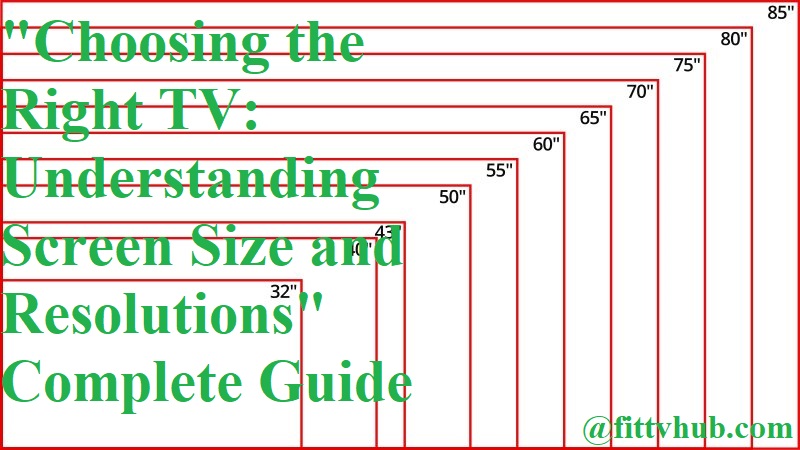Struggling to figure out what size TV you should buy? You’re not alone. With a vast array of screen sizes and resolutions, it can be difficult to choose the best fit.
This guide will help you make the right decision when selecting your TV.
When you’re looking for a new television, it can be confusing to know what size and resolution to choose for your viewing needs. You may want a bigger screen but don’t know how much larger it should be, or you may want better picture quality without compromising the size of the TV. No matter what your needs are, understanding the different sizes and resolutions available will help you make an informed decision when it comes time to buy a new TV.
This guide will explain everything you need to know about television size and resolution including the various sizes available, how they work together, and tips on selecting the right one for your home. It will also provide helpful information on features like smart TVs, different types of display technology (LCD/LED/OLED), and more. With this guide and this understanding of television size and resolution as well as additional factors like display type and smart TV platforms, you can find the perfect TV for your home viewing experience.
Brief overview of the topic
Selecting the right television can be a complex process. With so many sizes and resolutions available it’s important to consider what type of TV will best fit your needs. Here is a brief overview of TV sizes and resolutions so you can make an informed purchasing decision.
Screen size is generally measured using inches, diagonally across the screen from corner to corner, although other measurements may be used as well (such as centimeters). Knowing the size of your room and seating arrangement will help you decide how big (or small) of a TV you need. Generally speaking, bigger screens usually provide a more immersive viewing experience due to their expansive display, but some people prefer smaller TVs for a less imposing aesthetic or for space-saving reasons.
The term “resolution” refers to the number of pixels in an image – think about this similar to dots on graph paper where more pixels create greater detail in an image providing sharper visuals – 1920 x 1080 resolution is largely considered as “Full HD” capable of producing clearer images than lower resolution levels such as 720 x 480 (the industry standard prior to Full HD). Generally speaking, newer and higher resolution TVs provide better clarity when it comes to fine details such as font faces and intricate graphics.
When selecting a TV remember that some content such as streaming video or video games might require certain resolutions in order to fully utilize their capabilities – if you plan on mainly streaming content then ensure that your chosen model meets the appropriate specifications for 4K/UHD Definition Streaming. Ultimately, choosing the right TV for your needs should come down to taking into account factors such as screen size, budget and features from multiple models instead of just focusing on one aspect alone like resolution.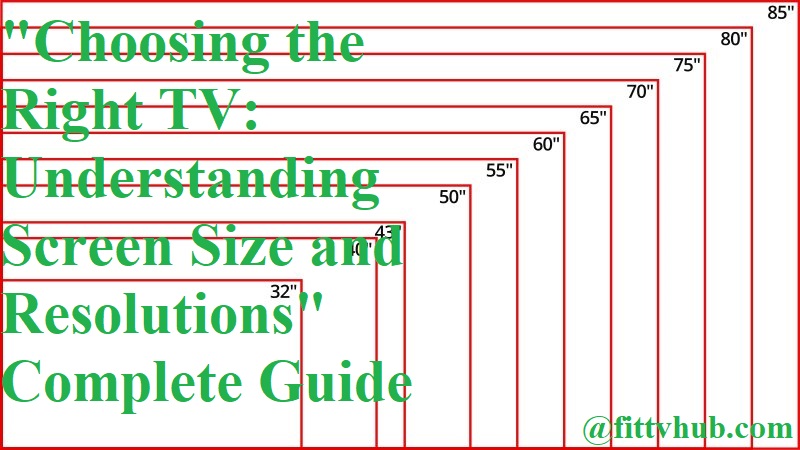
Importance of choosing the right TV for your needs
When selecting a television, there are many factors that should be considered in order to ensure that you are choosing the best TV for your needs. The primary aspects to consider include: screen size, resolution, and display type. Taking time to understand these different options can help you make an informed decision so that you have the ideal television for your viewing experience.
Screen size is very important when choosing a TV, because it determines how far away you will be from the image on the screen when watching programming. Generally speaking, the further away you are from the TV when watching it, the larger your screen size should be. Maximum distance of viewing varies with different types of displays and sizes of screens, so research into this aspect will help determine which screen size is right for your viewing habits and environment.
Resolution is one of the most essential elements to consider when choosing a new TV, as this describes how many pixels are being used in setting up a display area – more pixels generally resulting in better quality images displayed on-screen as they provide greater clarity and sharper images/objects on-screen. A higher resolution often ensures greater levels of detail which make colors come alive on scenes or scenery being depicted in movies or games. Common resolutions available today include 1080p (Full HD) or 4K (Ultra HD).
Display type should also be taken into account because different types offer different advantages such as either improved color accuracy or brightness depending on what kind of content you intend to watch often. Standard LCD displays can generally produce vivid colors but lack in comparison to OLED’s wide color gamut and support for HDR formats. Similarly, Plasma TVs have excellent black levels but can also suffer from shorter lifespan than other TVs due to their energy efficiency issues compared to modern LED displays currently available on the market today.
By understanding screen sizes & resolutions along with display types and their benefits, making an educated choice while shopping for a new television will allow users to find something specific tailored towards their individual needs and preferences while getting optimal picture & video quality suited towards their lifestyle demands!
Understanding Screen Size
When shopping for a television, one of the most important characteristics to consider is the size of the screen. The size affects how far away (viewing distance) you can be from the TV and still see clearly, as well as how well each seat in your room can view it.
TV sizes are measured diagonally in inches, and typically range from about 20” all the way to 85”. As a rule of thumb, if you want to watch your TV comfortably from 10-12 feet away, then choose an HDTV with at least a 40″ screen size. Those who prefer sitting closer should opt for models between 32” and 45”. If you want an immersive viewing experience, especially if your sofa is relatively close to the TV or if you have a dedicated home theater room, look for models that range from 50” to 85”.
Resolution is another important factor when choosing a new television set since it impacts picture clarity and quality. It’s measured by the number of horizontal lines displayed on-screen (e.g.: 1080p = 1080 lines). Be sure to select TVs with at least 1080p resolution for optimal viewing performance or 4K UHD TVs for even greater clarity (2160p).
Definition and explanation of resolutions
When you’re shopping for a new television, two of the most important considerations you should take into account are screen size and resolution. Here, we explain the difference between these two aspects so that you can make an informed decision when selecting your ideal model.
Resolution refers to the number of pixels that media is composed of on a display. This basically means that the higher the resolution, there will be more detail in what is being shown on your TV. Common resolutions include 1080p (HDTV), 4K (Ultra HDTV), 8K (Super UHDTV) and 10K (Hyper UHDTV). Generally speaking, resolution size varies based on TV size and price range.
The type of resolution you go with also has an effect on picture quality as it changes viewing distances and display sizes depending on how many pixels there are per frame. The more pixels available in an image, the closer up one can get to it before it starts to become noticeably blurry or pixelated when compared to its original form. With more pixels available for display area, viewers can enjoy a better viewing experience with sharper images and improved color contrast.
Resolution makes all the difference when buying a new television set as this affects how clear videos will look from any angle or distance from the screen. Make sure to factor in both screen size and resolution when choosing your new TV — it’s worth researching available options beforehand to ensure that you make an informed decision!
Common resolutions available in the market
When selecting a TV, features such as the type of technology and panel display can be significant factors. However, the size and resolution of your TV’s screen are equally important considerations. The available resolutions range from HD (High Definition) to 4K or 8K Ultra High Definition (UHD), with numerous other options in between.
Knowing what is right for you can be difficult, so it is important to become familiar with the various resolution standards available on the market today. The four most popular resolutions among TVs are:
-HD (720p): Also known as ‘standard definition’, this resolution offers high clarity in video and images with a 1280 x 720 pixel count;
-Full HD (1080p): This has become the most popular resolution among TV manufacturers and consumers alike. Full HD delivers more than twice the pixel count of HD at 1920 x 1080 pixel;
-4K/UHD/2160p: This offers a massive boost in clarity over Full HD by offering four times as many pixels – 3840 x 2160 – for an incredibly sharp image;
-8K/4K UHD/4320p: As you might expect, 8k delivers an even sharper image than 4K thanks to its 7680 x 4320 pixels.
Pros and cons of each resolution
Before choosing a television, it is important to understand the various resolutions available and how they will affect your viewing experience. Resolution is directly related to the number of pixels that make up the image, with higher resolutions offering a sharper, more detailed picture. Common resolution types are HD (720p), FHD (1080p), and 4K Ultra HD (2160p). An important factor to take into consideration when choosing a new TV is screen size, as a smaller screen may not be able to support full high-definition while a larger screen may be necessary for an immersive Ultra HD experience.
Pros and cons of each resolution:
HD (720p): This type of resolution offers viewers more pixel density for bright images with low contrast ratios. This type of resolution is most commonly found in budget-friendly televisions and traditional credit card TV offerings. The downside is that images can appear jagged or blurry if viewed from too close of a distance.
FHD (1080p): This resolution has become increasingly popular among consumers due to its level of detail and clarity. It offers twice the pixel density than 720p resolution which gives you a sharper, clearer image while still being financially accessible for many customers. One potential downside however is that it can require larger screens in order to fully appreciate it’s capabilities.
4K Ultra HD (2160p): This type displays four times as many pixels as 1080p which makes for incredibly sharp, life-like images with extremely rich colors and deep contrast levels. For those looking for the most immersive cinematic viewing experience possible – this could be the ideal choice – however this technology tends to come at a much steeper price point than other options on the market due to its advanced technology, costlier components etc.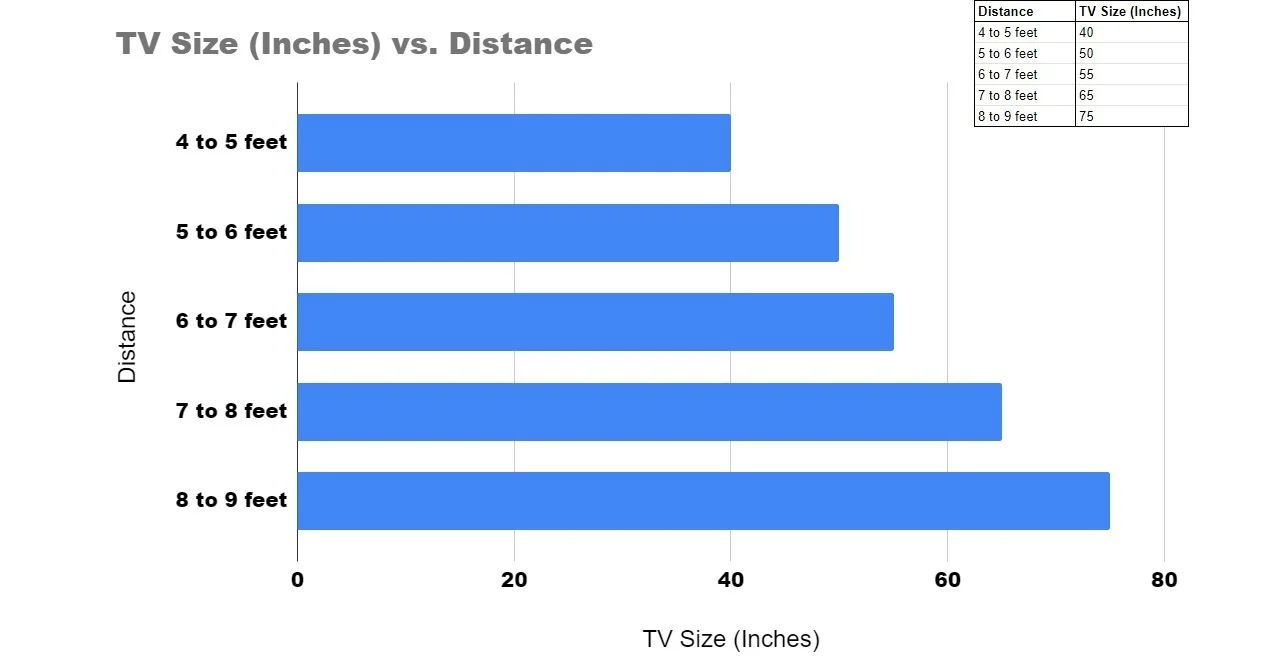
Choosing the right resolution for your needs
When it comes to choosing the right resolution for your TV, there are a few key points to consider. While most TVs come with 4K resolution, other resolutions, such as 1080p and 720p are still common. However, 4K is quickly becoming the standard for both broadcast and streaming TV content. This helps to make it easier for people who want the best viewing experience with their new set.
Let’s take a closer look at why 4K is the preferred resolution for many today, how to determine what resolution is best for your needs, and how resolutions relate to screen size when selecting a new TV.
When discussing resolution in regard to television sets or monitors, “4K” typically means a display resolution of 3840×2160 pixels (4K UHD). This is four times the level of detail compared to 1080p (1920×1080), also known as Full HD or FHD. That means four times sharper images with superior clarity and fine detail on a 4K television set compared to one that has only FHD quality.
When assessing which screen size and corresponding screen resolution will best serve your needs, it’s important to think about several factors: viewing distance, budget constraints, and clarity expectations. For ultra-high definition viewing experiences such as sports games or blockbuster movies with theatrical-level visuals – 4K UHD is highly recommended over other available resolutions. Moreover its now becoming cheaper than ever; making it an attractive upgrade option even when budget constraints are present – you get more bang for your buck!
Factors to Consider when Choosing a TV
When choosing a TV, there are many factors to consider besides choosing the right size and resolution. Here’s a brief rundown of some of the most important things to look out for:
Display Features – Look for features like a fast refresh rate (60Hz or higher) and HDR (High Dynamic Range) capabilities that offer improved effects like better contrast and darker blacks. It’s also worth checking for motion enhancers like motion interpolation technologies (for better smoothing of fast-moving images) or gaming features such as Variable Refresh Rate for smoother frame rates when playing games.
Brightness – This is usually measured in units of “nits,” or Candelas per Meter squared. TVs with brightness levels over 150 nits will look great even under bright lights, whereas lower levels are best suited for dark rooms.
Contrast Ratio – This is the ratio between the brightest whites and deepest blacks that can be displayed on the TV, expressed as X:1 (e.g., 40,000:1). The higher this number, the brighter whites and darker blacks the TV can produce, creating lifelike colors and greater detail in images even when viewed from an angle rather than straight on.
Viewing Angle – If you’ll be watching movies or shows with friends or family, you’ll definitely want to check what angle your TV can achieve without sacrificing image quality too much — this is typically expressed in degree numbers between 160-180 degrees.
Price range
The price of a television may vary widely depending on the size and resolution options you select. Generally, you can expect to spend anywhere from a few hundred dollars up to several thousand.
In the lower price range, most television sets will be LED backlit LCD models with Screen sizes between 32- 55 inches and resolutions up to 1080p. These televisions are generally adequate for most users who mainly watch cable programming and streaming services, but may not provide the best picture quality for viewing Blu-ray or 4K UHD content.
In the mid-price range, you can find LED LCD televisions with Screen sizes up to 75 inches and resolutions up to 4K UHD. If you’re looking for a good balance of cost and picture quality in an LED LCD television, these will be your best option.
At the higher end of the price range are OLED TVs with screen sizes ranging from 55- 77 inches, offering excellent picture quality and color accuracy thanks to their organic light emitting diode display technology. OLED TVs typically offer resolutions of 4K UHD or 8K UHD, making them ideal for those who want the absolute best in picture quality from their home system.
Brand and model
When it comes to choosing the best TV for your needs, reliable brand and model selection is essential. Different brands have different product models that meet different user demands – so selecting the right brand and model for you is a key part of your decision-making process.
Different brands also have their own unique features – such as Smart TV features that provide you with access to streaming services – or specific picture processing technologies such as high dynamic range (HDR) and local dimming that give pictures a more realistic effect. Be sure to research the different features available in order to assess which model best meets your needs.
The most popular brands on the market include LG, Samsung, Sony, Panasonic, TCL and Hisense. Each one offers their own range of models so understanding their specific differences is essential when shopping for your new TV. LG’s range stands out for its OLED models and advanced picture processing technologies; Samsung’s range offers QLED technology; Sony’s Bravia offers superior upscaling capabilities; whereas Panasonic’s OLED TVs offer Zones of Local Dimming too, providing pictures with excellent levels of contrast control.
No matter your budget or preference – do not be afraid to take time researching the various HDTV brands to find the perfect model that meets your requirements.
Features and specifications
When shopping for a new television, it is important to understand the features and specifications associated with different models. When comparing televisions, size is usually the deciding factor since larger televisions are generally associated with a better viewing experience. However, there are also other features and characteristics to consider:
Screen size: The size of the TV refers to its diagonal measurement and is usually listed in inches (for example, 32 inches). As screen sizes increase to 70 inches or more, they become harder to place in the average-sized room. Conversely, smaller screens consequently have fewer pixels per inch and can appear fuzzy on close-up images; therefore, there may be a tradeoff between viewing distance and image quality.
Resolution: This feature refers to the number of pixels in an image expressed as “width x height” (e.g., 1920×1080). The higher the resolution, the sharper and clearer images will be onscreen. It’s important to note that older TVs may not support 4K resolutions or HDR feature sets.
HDR (High Dynamic Range): HDR based resolution offers improved contrast levels by optimizing brightness levels across all content sources for an enhanced visual experience with improved deeper blacks and brighter whites. This feature is found in most upper-end televisions on today’s market.
Refresh rate: This term refers to how quickly a television can update its images per second (in hertz). The higher the refresh rate – 60Hz, 240 Hz or more -the smoother moving imagery will appear onscreen without blurring effects from rapid movement within sports programming or movies.
Personal preferences
When selecting a television, personal preferences such as desired screen size, picture quality and budget must be taken into account. As technology advances, televisions come in a range of screen sizes (measured diagonally) from 20 inches to greater than 90 inches. Typically the smaller the TV size, the lower the cost and the larger the TV size, the higher the cost.
Many people choose a viewing distance of twice the width of their TV (e.g. 20-foot viewing distance for a 10-foot wide television). For a more immersive experience some people favor an even longer viewing distance (up to four times width). With this in mind and depending on availability and budget considerations, potential viewers should consider their desired viewable area when choosing their TV size.
In addition to deciding on an appropriate screen size for your space, resolution is also an important factor to consider when selecting a TV for your home theater system or office setup. Resolution is measured in pixels (horizontal x vertical) and common resolutions are 4K Ultra High Definition (3,840 x 2,160), Full High Definition (1,920 x 1,080)and High Definition Ready (1,366 x 768). Generally speaking, higher resolutions result in sharper images with greater detail. Choosing between these resolutions should be based on your personal preference for picture quality given your budget limitiations.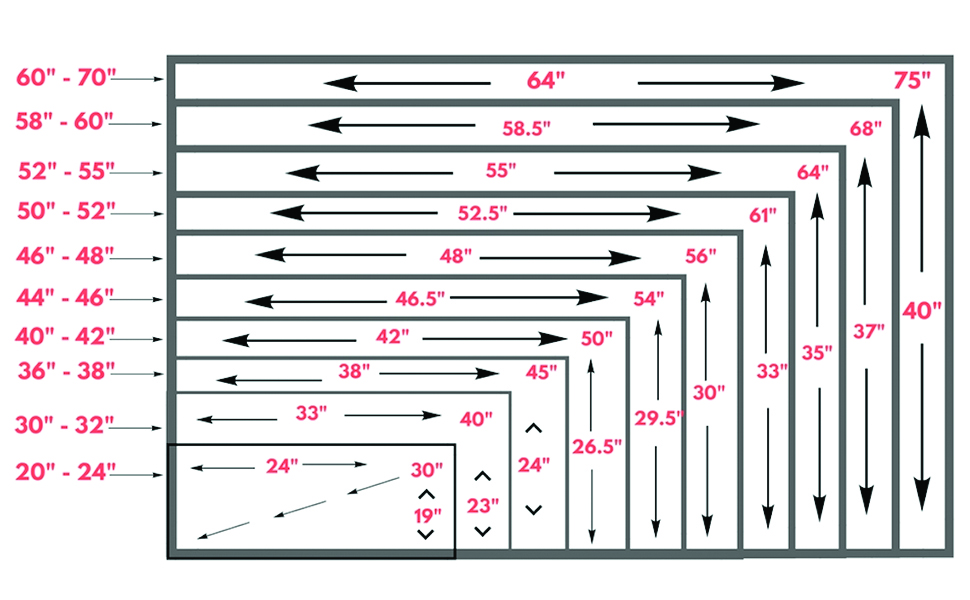
Conclusion
Choosing the right TV for you depends on what you need it for. Considering screen size and resolution can help determine whether a certain television will work for your space and budget.
Screen size is measured diagonally in the viewable area, not the complete external frame of the unit, and should be taken into account when determining if it will fit in desired locations. High-resolution televisions produce images that look sharp and clear even when viewed up close. Keep in mind that as screen sizes increase, resolutions must also increase to prevent a decrease in picture quality. More expensive models may also feature other technologies, like 240 or 120 Hz refresh rates, to improve picture clarity and smooth out motion blur on fast-moving action scenes.
With these helpful tips, selecting the right television has never been easier!
FAQs
What is the best resolution for TV screen size?
The best resolution for TV screen size depends on various factors, but generally, 4K resolution is considered the best.
Can you tell the difference between 720p and 1080p on a 32 inch TV?
Difference between 720p and 1080p may not be noticeable on a 32 inch TV from a typical viewing distance.
Is TV size or quality more important?
Both TV size and quality are important factors to consider when purchasing a TV, and which one is more important depends on personal preferences and needs.
How do I know what size TV to buy?
The size of TV to buy depends on factors such as room size, viewing distance, and personal preferences. As a general guideline, a TV’s diagonal size should be about one-third the viewing distance.
What TV resolution is best for eyes?
There is no specific TV resolution that is best for eyes, but it is recommended to choose a TV with a high resolution and proper settings to reduce eye strain.
Is OLED better than 4K?
OLED is a display technology that provides better picture quality than traditional LED/LCD displays, but 4K refers to the resolution of the TV. So, it is not an apples-to-apples comparison.
Is it better to have a bigger resolution or bigger screen?
It depends on personal preferences and needs. A higher resolution provides better picture quality, while a larger screen provides a more immersive viewing experience.
Which TV is best 4K or Full HD?
4K TV provides better picture quality than Full HD TV due to its higher resolution.
Is 1080p or 4K better for TV?
4K is generally better for TV as it provides a higher resolution and better picture quality than 1080p.
What size is best for 4K TV?
The size of a 4K TV depends on personal preferences and needs, but it is recommended to choose a TV with a diagonal size that is appropriate for the viewing distance.
See Also-
- Best rolling tv stands
- Best smart tv for seniors
- Best 90 inch tv
- Best 55 inch TV under
- Best 82 inch TV